Creative Coding Lessons
LESSON 01 - Display Objects
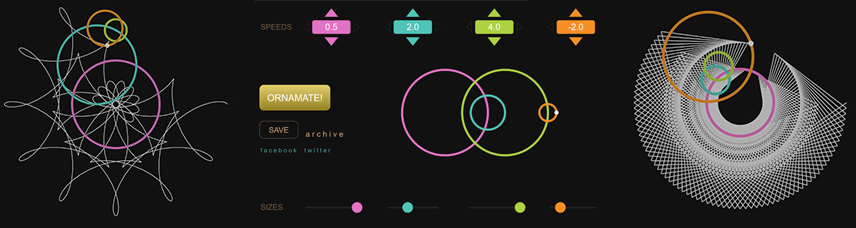
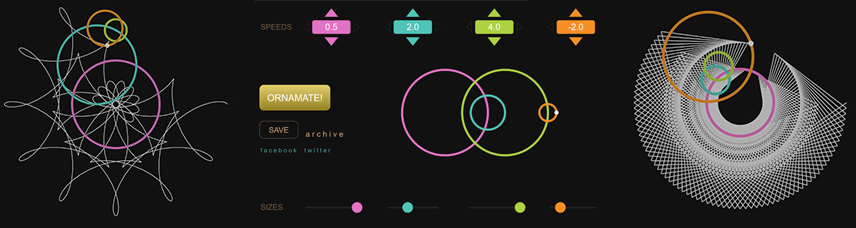
Classes, Objects, Parameters, Variables, Scope, Statements, Dot Syntax, Chaining,
Stage, Shapes, Transformations (x, y, rotation, scale, skew, registration),
Components (Label, Button, CheckBox, RadioButton, Pane, Window, Waiter,
Indicator, Stepper, Slider, Dial, Tabs, ColorPicker, Keyboard, Loader, TextArea)
LESSON 02 - Configuration Objects and Animation


Literals, Object Literals, Configuration Objects as a Parameter, Animation
(properties, time, easing, wait, loop, rewind, sequence, series)
LESSON 03 - Functions and Events


Functions, Parameters, Return, Scope, Function Literal, Anonymous Functions, Timeout, Interval,
Events, Types of Events, Event Objects
LESSON 04 - Abstraction


Abstraction, Organization, General to Specific, Classification, Composition, Object Oriented Programming (OOP), Abstraction with Variables, Functions and Classes
LESSON 05 - Arrays and Loops


Arrays, Accessing and Changing Arrays, Array Properties and Methods, Multidimensional Arrays,
Objects (Classification) or Arrays (Composition),
Loops, For Loop, Continue, Break, While Loop, ZIM Loop, Looping Arrays, Looping Objects, Looping Containers,
Abstraction with Arrays
LESSON 06 - Conditionals and Debugging


Logic, Conditionals (if, else, else if), Operators, Boolean Operators, Comparison Operators, Logical Operators,
Random Numbers, Debugging, Console, Syntax Errors, Tips
LESSON 07 - Templates and Building


Frame, Scaling, Templates, Loading Assets (Images, Sound, Fonts), Removing Security Errors,
Building Steps, Efficiencies, Hard Coding, Order, Build Examples, Patterns, Build Techniques
(Collections, HitTests, Snapping, Proportions, Damping, Tiling, Controls, Components, Progress Bars)
LESSON 08 - Controls


Controls, Constants (Animate, Optimize, ActionEvent), Ticker, Control Classes
(Accessibility, Swipe, Pages, Layout, HotSpots, Grid, Guide, Wrapper, Beads, Pixel, Bool, Scrambler, Pen, TransformManager,
Parallax, Scroller, Dynamo, Accellerator, Swiper, MotionController (Keyboard, GamePad, Mouse), Partical Emitter, SoundWave, Portal, VR)
LESSON 09 - Data


Data, MetaData, Information, Organization, Nesting, Brackets, Hierarchy, Nodes,
Client, Server, Front-end, Back-end, PHP, MySQLi, Asynchronous, AJAX, JSON,
Database, Table, Record, Field, Binding
