|
ALL LESSONS |
Welcome Students
INTRODUCTION
Coding on the HTML Canvas lets you build fun things like games, puzzles, and art. We use industry standard JavaScript with very visual results rather than just text in a console. Here is a VIDEO showing the types of things we can create.
Canvas Examples

The Creative Coding Lessons teach how to make Interactive Media which has a blend of design and development to help practice creativity and multidisciplinary skills used in the Cultural, Media, Service and Educational industries. We work with shapes, images, animations, sound and text which is exciting for "both sides of the brain". Here is a link to an INTRO video on Interactive Media and ZIM.
Interactive Media

JavaScript can be coded with any text editor and runs in a Browser. This means that it is very free and easy to set up assuming you have computers and Internet. We would recommend a modern editor with syntax coloring such as VS Code.
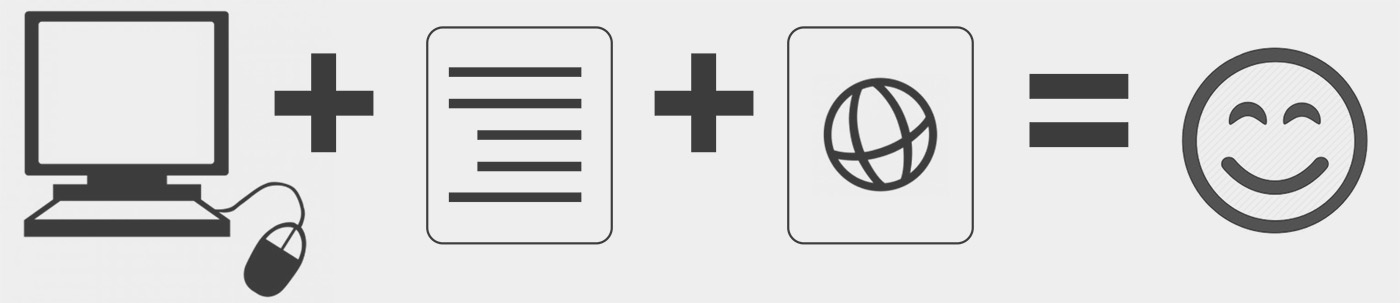
ABOUT CODING
Coding requires exact syntax (wording) so patience is needed. Coding also involves logic and is the best puzzle in the world. So, think of coding as a puzzle and enjoy the challenge. Don't forget to revel when things work!
References ► ZIM Learn
There are many programming languages, frameworks, libraries, references, etc.
We have a lot of experience teaching coding and our advice is
stay with one system until you are moderately good.
Jumping around will confuse you more than re-reading the instructions you already have.
Coding with ZIM on the canvas is very high level meaning that a lot of complicated things have been done for you. We provide the most simple, consistent and clear way to code with the programming basics that are common in most languages. There are more than enough examples, tutorials, references and documentation available on the ZIM site:
Coding References
 |
The ZIM Code section where you find the template to copy and an introduction to the help, docs and code resources as well as a text description of the basic features of ZIM code, CreateJS, JavaScript and Object Oriented Programming and basic programming. |
 |
The general ZIM Learn section that holds most links and tutorials for the What IZ? series, the ZIM Captures, and the ZIM Bits organized into Basic, Mid and Advanced categories. |
 |
A philisophical view of coding is found in the Code Zero video series assuming no prior coding knowledge with topics such as Beginning to Code, Templates, Abstraction, Why use ZIM, Organization, Drag and Docs, Object Literals, Namespaces, Chaining, etc. |
 |
ZIM Certificates are very in-depth code tutorials to make art, games, etc. with many steps along the way. There are tasks given to complete six badges each. The tasks have answers and reference section. The tutorials are from the ground up but do get quite complex. |
 |
The ZIM Tips section provide up-to-date techniques for coding with ZIM. The tips include new information about namespaces, chaining, configuration objects, looping, ZIM Frame, and various debugging tips. |
 |
Anything new that has been added to ZIM shows up in the ZIM Bubbling video series. These include topics such as chaining, animation series, sprites, dynamos, accelerator motion controller, text area, particle emmitter, Blobs, Squiggles, etc. |












|
ALL LESSONS |
