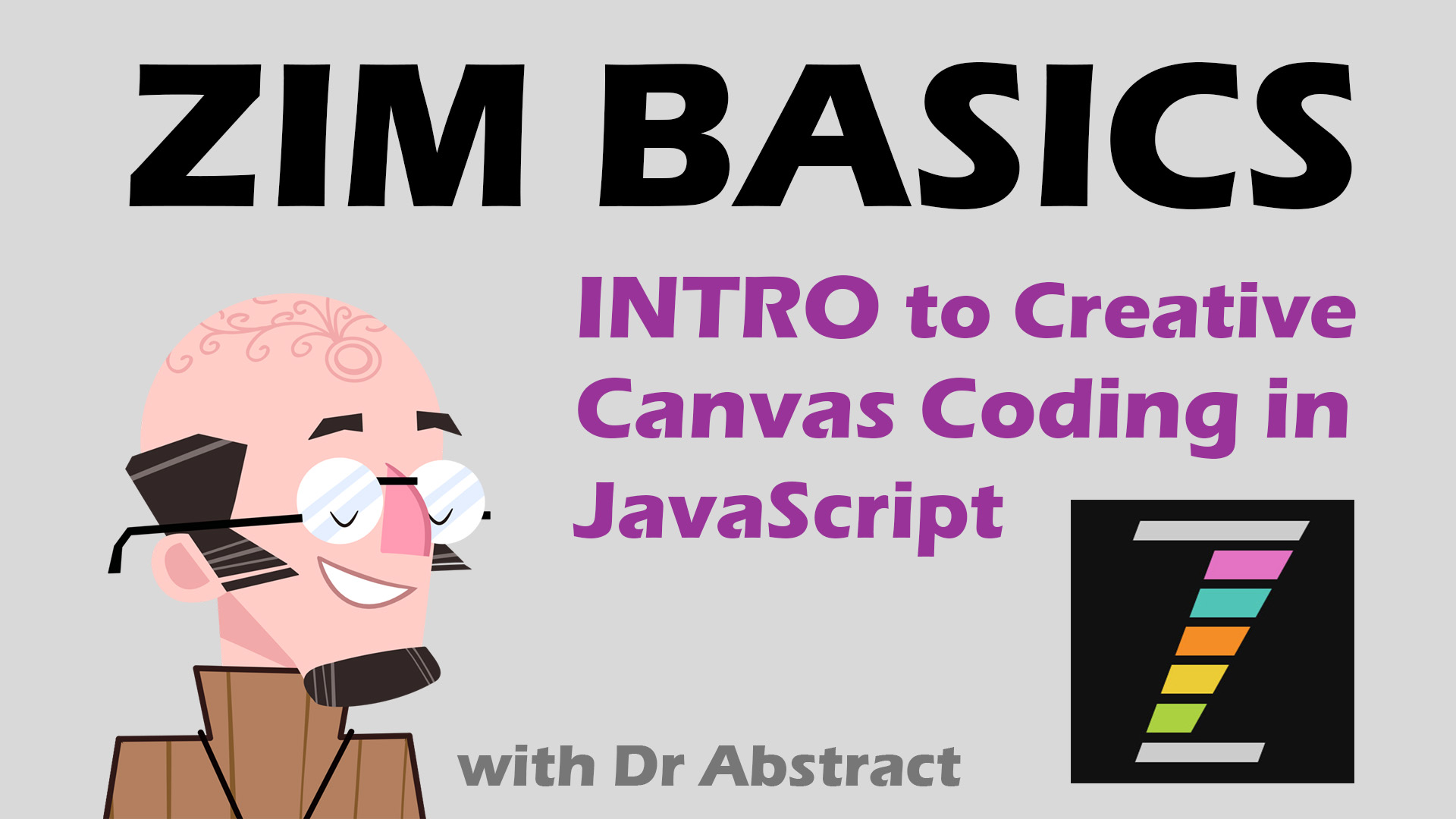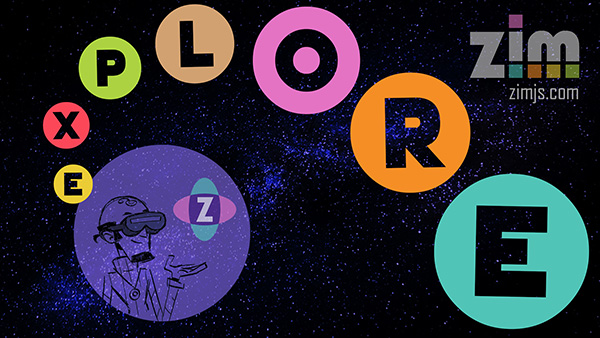- ZIM is for everyone - from absolute beginner to absolute professional
- We Code on the free HTML Canvas with the popular and powerful JavaScript
- The visual and colorful results are great for left and right brained learners!
- Start with the ZIM EDITOR online or SLATE for kids.
- Press the ZAPPS tab to see demos including a START demo
- Press the CODE tab to see the demo code
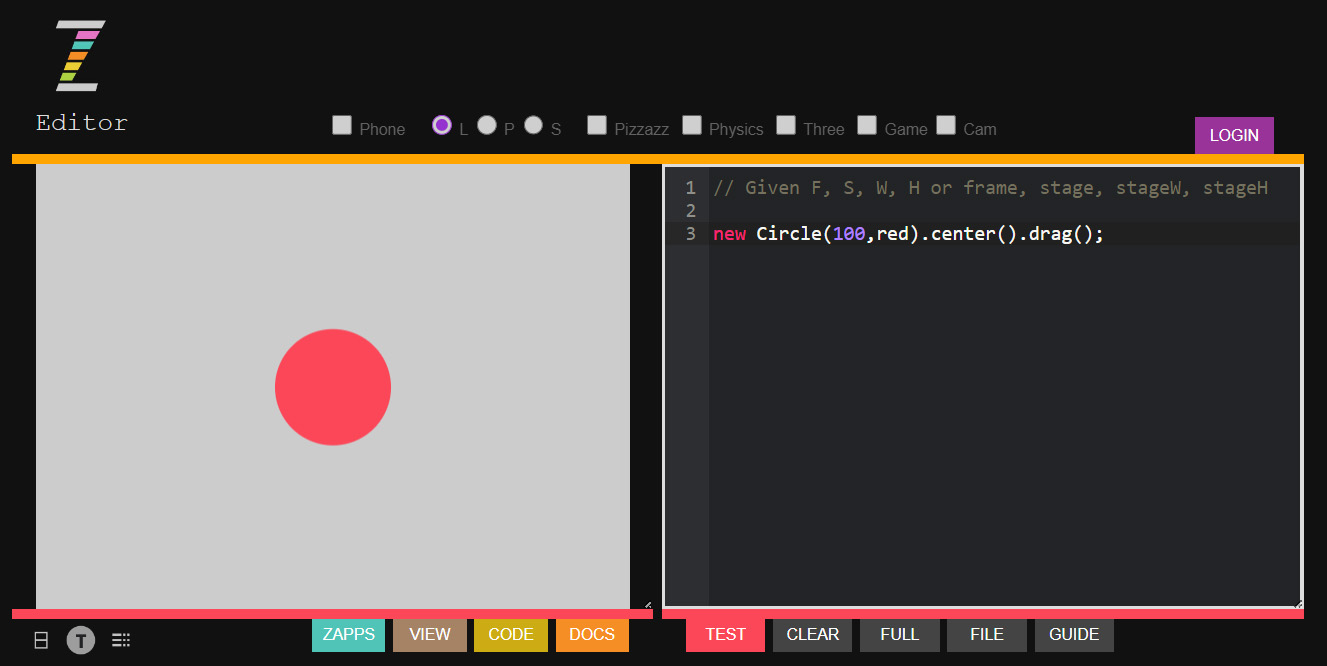
- When ready, code with a traditional editor like:
- VS Code, NotePad++, Sublime
- Requirements have never been so easy!
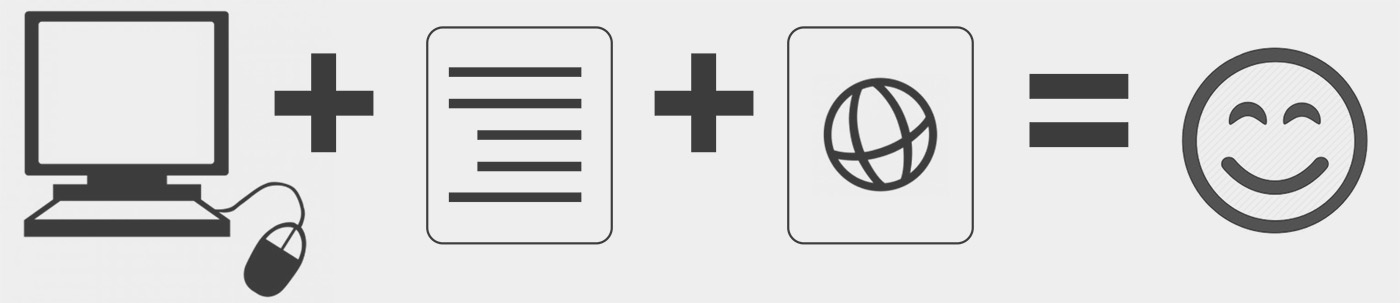
- Use any computer with any modern Browser
- To get coding press COPY on the Code page
- Watch a few ZIM tutorial videos down below


The Canvas API includes the HTML 5 canvas tag and the JavaScript to draw in the tag such as the rectangle code below:

The above code is "lower level" and can look a little scary. We make it simple in ZIM:

It is best to use a library or framework when making interactive works with the Canvas, otherwise, there is no way to group shapes or tell which shape is being interacted with. The ZIM Framework provides easy containers and shapes, drag and drop, hit tests, components like buttons, sliders, dials and more based on the robust CreateJS. See WHY ZIM.
The LEARN JAVASCRIPT WITH CREATIVE CODING videos match ZIM SKOOL lessons to provide an easy-to-follow way to learn the basics of JavaScript on the colorful HTML Canvas! View ZIM BASICS for ZIM specific video tutorials. Dr Abstract looks through mid to advanced code in the ZIM EXPLORE series. In a rush? See the CODE IN FIVE MINUTES series.
Code ZIM inside Adobe Animate with ZIM SHIM. Here is a set of ZIM TUTORIALS FOR ADOBE ANIMATE!

CodePen is an excellent resource for inspiration and learning. There is a series called CREATIVE CODING LESSONS. The lessons are NOT how to learn basic coding or ZIM (see the video series above or the schools below for those) but rather focus on techniques for making art, games, puzzles, etc. with creative coding.
Visit ZIM KIDS for Colorful Coding Workshop Tutorials including an easy online editor to test right in the Browser. TEACHERS can check how the lessons match curriculum. Tutorials are divided into PARTS, BUGS and THINGS and each tutorial has three levels. There are also MAGIC, SPELLS and SLATE pages to learn and practice! Test kids with BADGES.
Visit ZIM SKOOL for Creative Coding Lessons including colorful theory and practice for both left and right brain learners! There are introduction pages for STUDENTS and TEACHERS. The lessons are found HERE and are supported by the many TUTORIAL examples in ZIM Learn.
Dr Abstract (ZIM Founder) is a Professor of INTERACTIVE MEDIA at Sheridan College in Canada. The Interactive Media program is a one-year post-grad with courses in Interactive Coding (Canvas), Web Design and Development (DOM), Audio Video, UI/UX, Project Management, Creative Technology and Mobile Design. Get MORE INFORMATION.

Dr Abstract has provided YOUR GUIDE TO CREATIVE CODING ON THE CANVAS which is a definitive twelve-guide collection to coding the Canvas with ZIM. ZIM ON DEV has articles on specific topics.

Original BASIC, MID and ADVANCED tutorials are below. We recommend the VIDEO series above for more recent material. For new coders and philosophers of code, watch the CODE ZERO videos. Learn to make HTML 5 Games with Dr Abstract! Get CERTIFCATES making ART and GAME projects. The TIPS show latest ZIM techniques and ZIM Bubbling the latest features! See the code of the ZIM INTRO page for a quick demo!
| BASIC LEVEL |
 |
 |
| MID LEVEL |
 |
| COMING SOON |
 |
| ADVANCED LEVEL |
 |
| COMING SOON |
| COMING SOON |
 |